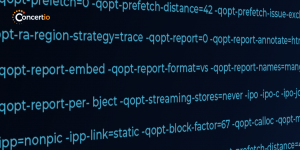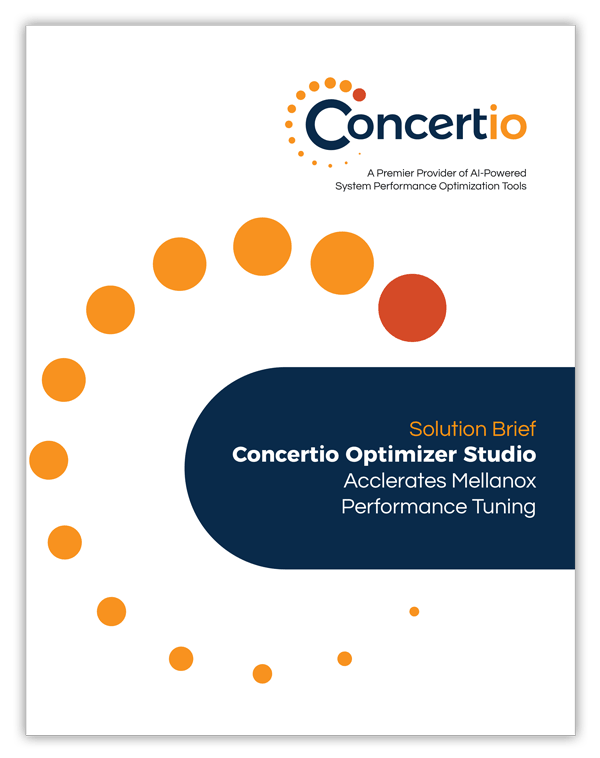[et_pb_section fb_built=”1″ _builder_version=”3.22″ custom_margin=”||-107px|||” custom_padding=”0px|||”][et_pb_row _builder_version=”3.25″ custom_padding=”0px|||”][et_pb_column type=”4_4″ _builder_version=”3.25″ custom_padding=”|||” custom_padding__hover=”|||”][et_pb_text _builder_version=”4.3.2″]
We have started the year off busy improving our products, releasing the following new features, and expanding to new use-cases! We hope you like these enhancements:
- Optimizer Studio can now be executed without any arguments as long as the configuration files are in the same directory
- The current log file is reported to the console of the current run
- Knob values can now be accessed as an environment variable as an array in the resulting settings file of an optimization run
[/et_pb_text][/et_pb_column][/et_pb_row][/et_pb_section][et_pb_section fb_built=”1″ _builder_version=”4.0.11″][et_pb_row column_structure=”1_2,1_2″ _builder_version=”4.0.11″ min_height=”138px” custom_margin=”-21px|auto||auto||”][et_pb_column type=”1_2″ _builder_version=”4.0.11″][et_pb_button button_url=”https://meetings.hubspot.com/glenn-higgins” url_new_window=”on” button_text=”Schedule a Demo” button_alignment=”right” _builder_version=”4.2.2″ custom_button=”on” button_text_color=”#ff9311″ overflow-x=”visible” overflow-y=”visible”][/et_pb_button][/et_pb_column][et_pb_column type=”1_2″ _builder_version=”4.0.11″][/et_pb_column][/et_pb_row][/et_pb_section]